
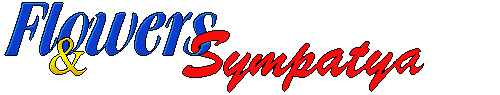
163 Ahuza Street, Raanana, 43301, ISRAEL -- Telephone/Fax: (972)-9-7717080

Changing Browser Cache Options
If you are using an old 486 computer for your Internet connection, or if the Internet infrastruction in your area is overloaded or unusually slow, it may be worthwhle to set your browser to NEVER check for newer versions of stored pages, and to simply do a Reload or Refresh only when you hit a Table of Contents or Prices page. This will speed things up a bit when visiting a web site.
The following explanation refers to the Microsoft Explorer and Netscape browsers, although the commands are similar if you are using other browsers (such as Opera, for example).
Microsoft Explorer:
To check or change the cache settings in the Microsoft Explorer browser, proceed as follows. (Note: These instructions refer to version 4.01 of the browser, although the commands are essentially the same for all versions of Microsift Explorer). Go into Microsoft Explorer. At the top of the screen, click on the following:
- VIEW
- INTERNET OPTIONS
- GENERAL
- Temporary Internet Files
- Settings
You will now see a section which says the following:
Check for newer versions of stored pages:
- Every visit to the page
- Every time you start Internet Explorer
- Never
We suggest that you set your browser to: 'Every time you start Internet Explorer.' Setting your browser to 'Every visit to the page' will significantly slow down your Internet browsing and surfing, and we do not recommend this method -- not unless you are visiting a web site with a constantly changing web page.
Press OK when you have made your choice. Microsoft Explorer will remember any changes you have made.
Netscape Communicator:
Go into Netscape Communication or Netscape Navigator. At the top of the screen, press the following:
- EDIT
- Preferences (on the left side of the screen)
- Advanced
- Cache
On the lower right side of the screen you will see the following line: 'Document in cache is compared to document on network:'
Choose: 'Once per session' and then press 'OK'
CONTACT US:
Telefax: (972)-9-7717080
Mobile Phone: (972)-50-546516
E-Mail us at: [email protected]
 Table of Contents
Table of Contents
 Prices
Prices
 Order Form
Order Form
 How to Order From Us
How to Order From Us

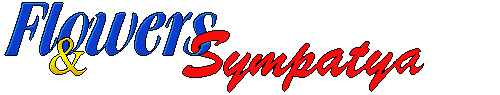

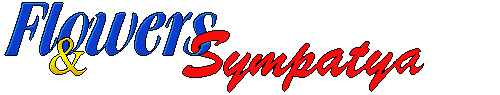


 Prices
Prices Order Form
Order Form How to Order From Us
How to Order From Us